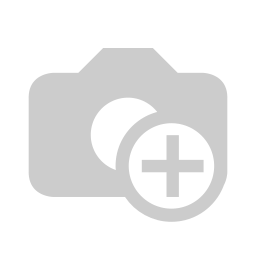Cloud Pharma Retail ERP & POS Software for Pharmacy and Medical Stores
In the bustling world of pharmaceuticals, where every second counts and precision is paramount, the integration of technology has become the cornerstone of efficiency and success. Gone are the days of...
Business Intelligence
Business Management
Chemist Shop Management Software
Cloud ERP
Cloud Solution
Cloud-Based Pharmacy Software
Distribution
ERP Implementation
ERP Integration
ERP Software
Field Service
Franchise
Healthcare
MRP
Manage Order
Manufacturing
Medical
Medical Store Software
Medical Supply Distribution
Multi-Branch Management
Odoo
Odoo Accounting
Odoo App
Odoo CRM
Odoo CRM Lead
Odoo Community Migration
Odoo Customization
Odoo Development
Odoo ERP Consultation
Odoo Experts
Odoo Features
Odoo Functional
Odoo HRMS
Odoo Implementation
Odoo Integration
Odoo Inventory
Odoo Invoice
Odoo IoT
Odoo Manufacturing
Odoo Migration
Odoo Module
Odoo Module Migration
Odoo POS
Odoo Reporting Tool
Odoo SMEs
Odoo Sale
Odoo Services
Odoo Support
Odoo Technical
Odoo Version
Odoo Website
Odoo ecommerce
Open Source
OpenERP
Pharma ERP Software
Pharma Wholesale ERP
Pharmaceutical
Pharmaceutical ERP System
Pharmacy POS system
Pharmacy Software
Reporting & Analysis
Retail
Supply Chain
Transportation
WMS
What is pharma ERP software?
Wholesale
Why Odoo?
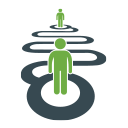
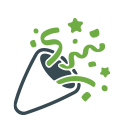




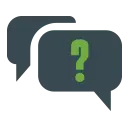


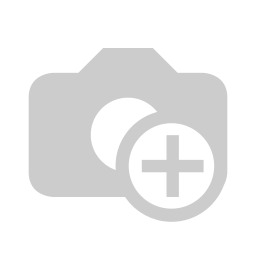
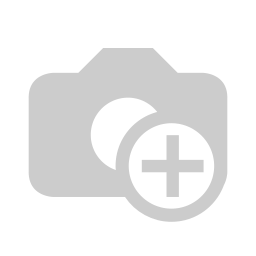
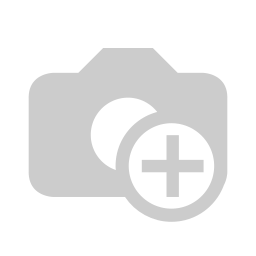
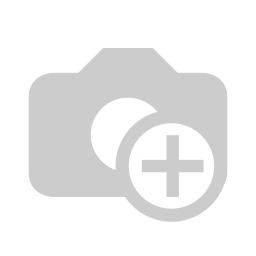
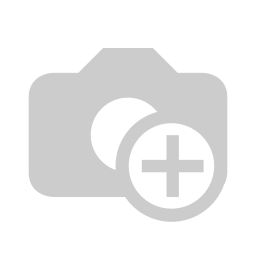
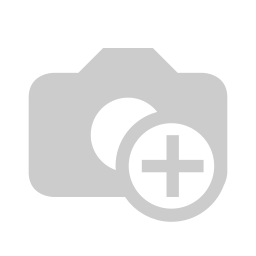
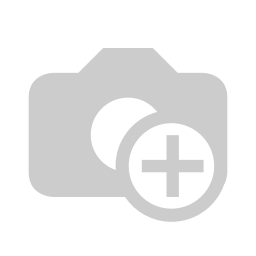
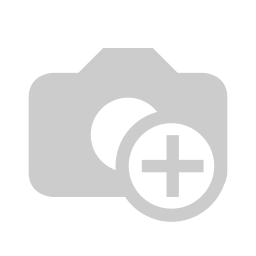
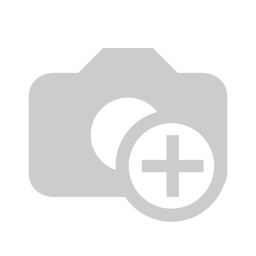
 Apparel/Garment
Apparel/Garment Property
Property Pharmaceutical
Pharmaceutical
 Solar/Renewable
Solar/Renewable
 MLM
MLM
 Pest Control
Pest Control Meat
Meat
 Framing
Framing
 Granite & Marble
Granite & Marble UST
UST Manufacturing
Manufacturing Distribution
Distribution Retail/Wholesale
Retail/Wholesale
 Franchise
Franchise
 eCommerce
eCommerce