Project Overview
A client is Dubai, UAE-based leather solutions company, that has expertise in leather and fabric cleaning, repair, restoration, upholstery, and re-upholstery works.
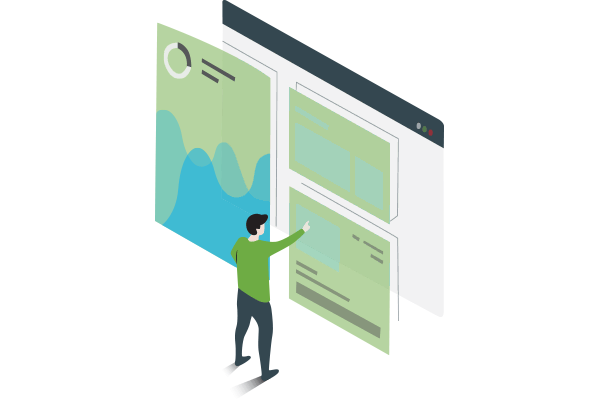

Services
The main goal of this Odoo Customization is to manage stock balance from a task. The heart of this system is the stock consumption sheet on the task which is available on task.
Users can easily add products and book quantity in Stock Consumption, manage stock from the task., configure mail server for multiple users, and a upto mail sends when the task stage changes.
How We Did It
Result
Multiple User Mail Server
User can configure different mail servers per user and specify a name for every server. For Example Email Name: "My Name" and sending mail is demo@demo.com. When sent, It will show like this - "My Name demo@demo.com".
Automatic Email Send
Some new stages added on task. And based on that stages system send mail to the related user. From the pickup plan to till the job completed system send mail and manage the product.

New Stage on Task
Some New stage on Task to manage the flow and send mail to the respective person.
Stock Consumption Sheet
User can easily add product and booked from Stock Consumption Sheet. The product which is added from the Stock Consumption Sheet that Product's forecasted quantity is reduced automatically.



