Trusted Odoo Migration Services for a Seamless Upgrade
Upgrade your Odoo system with confidence. Our Odoo migration services ensure a fast, secure move to the latest version—preserving your data, workflows, and custom modules. As a trusted Odoo Gold Partner, we make the transition smooth and stress-free.
Experience unlimited benefits from the latest Odoo version.
What is Odoo migration?
Odoo Migration is all about moving your current Odoo system to a newer version or shifting your data from another platform into Odoo. It helps your business get the latest features, better security, and improved performance. Migrating can be tricky, so having expert Odoo migration services and dependable Odoo migration support makes a big difference. They help keep your data safe and make sure everything runs smoothly with minimal downtime. With the right help, upgrading your Odoo system feels easy and hassle-free.
Why Work with an Odoo Official Partner?
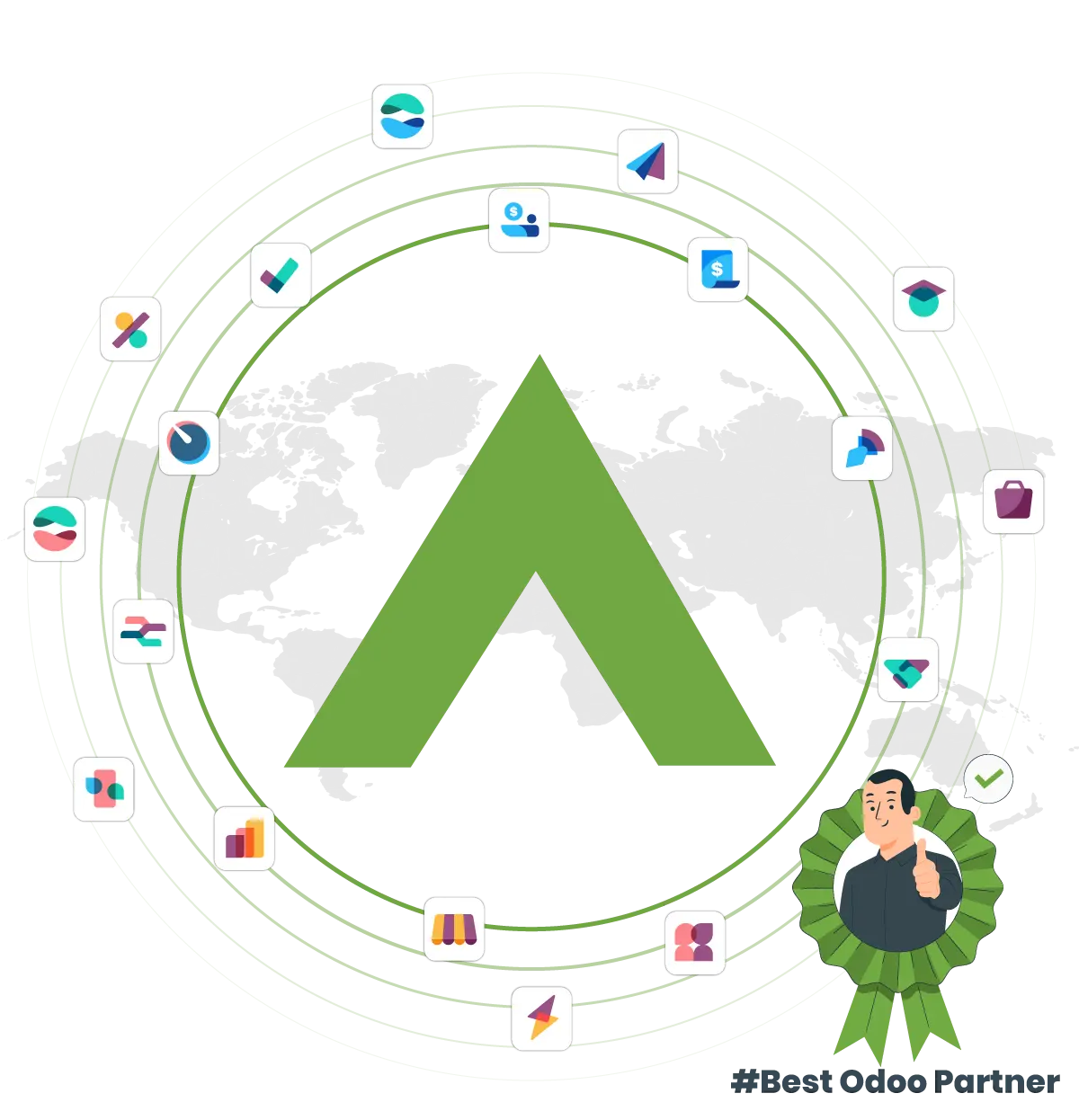
Choosing an Odoo Official Partner gives your business access to trusted professionals who specialize in Odoo migration services and Odoo migration support.
These certified experts know how to handle complex migrations while keeping your data safe and operations running smoothly. With direct support from Odoo and early access to updates, they ensure your system is always optimized and up-to-date.
An official partner follows best practices, reduces risks, and customizes the process to match your business goals—making your Odoo migration smooth, secure, and future-ready.
Benefits of Using Odoo Migration Services to Upgrade
Advanced Features
Unlock new Odoo modules for inventory management, CRM, HR, finance, and more.
Improved System Performance
65% faster processing with Odoo’s ORM layer, enhanced caching mechanisms, and optimized PostgreSQL database management.
Scalable Solutions
Implement multi-database architecture and take advantage of cloud-based Odoo deployments for increased scalability.
"If currently using V13.0 or older, It's time to migrate with latest Odoo V18"
Types of Odoo Migration Service
Module / Applications Migration
Odoo Module migration is a procedure to make modules /apps properly matched to the latest focused Odoo version.
- Standard Module Migration: Once a new version is released, all the supported apps are migrated to the latest version by odoo itself. So whatever apps are installed in the database, must be upgraded with the latest code from the source.
- Custom - Third Party Application: Third-party Odoo apps migration is required, when we have customized standard modules according to our needs or had bought third-party apps from other sources.


Database Migration
Odoo database migration is a technique used to shift existing databases to a targeted version without losing any data. In addition, the migration from Odoo Community to Enterprise involves moving to a more advanced version while preserving all data.
The critical component in this process is Odoo data migration, ensuring a smooth and accurate transfer of data across different versions and editions. This meticulous approach guarantees that your information remains intact and fully functional during the migration process.
- Odoo Enterprise: Odoo has its own platform for enterprise users to upgrade databases to the latest version.
- Odoo Community: For Odoo Upgrade of a community database, the client has to move with the right Odoo Certified Partner like Caret IT. By using Open upgrade (Maintained by OCA) or Custom migration scripting, Odoo partner will upgrade the client database to the latest version.
Trusted By Top Brands
We had a fantastic experience working with CARET IT Solutions Pvt. Ltd. on the implementation of Odoo v16. Their team significantly increased our operational efficiency by automating manual processes, resulting in a noticeable reduction in task completion times.
CARET IT was highly responsive and delivered on time, always addressing our concerns promptly and providing effective solutions. What impressed us most was their deep understanding of Odoo and their ability to tailor it to our specific needs.
Overall, their professionalism and commitment to customer satisfaction were exceptional, and we had no areas for improvement. Highly recommended!
I wanted to express my sincere appreciation for the exceptional support you and your team have provided during our Odoo ERP implementation. Your expertise, dedication, and commitment to our success have been remarkable.
Your team's ability to tailor solutions to our specific needs, their responsiveness to our inquiries, and their focus on meeting project milestones have made this transition smooth and successful.
Thank you for your invaluable contribution to our organization's growth and efficiency. We look forward to continuing our partnership in the future.
The ERP generates positive user feedback and encourages perpetual growth. The team is a trustworthy and communicative partner. Accessible language and responsive service are notable strengths.
Great Team, Passionate with a lot of know how to Implement, As Odoo is new for us in the Agriculture sector, But Caret has successfully implemented Odoo 10.0 for our company and make it easy.
Cloud Odoo ERP Migration - A Demand of 2025.
Future-Proof Your Business with Expert Odoo Migration Services
Step-by-Step Odoo Migration Services by Caret IT

Key Considerations Before Starting Odoo Migration Services

Odoo Migration Services FAQ’s
Migrating to the latest Odoo version provides your business with access to the most advanced features, security patches, and performance improvements.
With Odoo version upgrade services, you can unlock new Odoo modules, improve your business workflows, and ensure compliance with the latest industry standards.
Upgrading to the latest Odoo ERP version enhances overall system efficiency and reduces potential risks associated with outdated software.
We ensure that your third-party integrations, such as payment gateways, accounting systems, and CRM tools, remain functional after the Odoo migration.
If any integrations require updates for compatibility with the new Odoo version, we will handle those changes and test thoroughly to ensure seamless operation.
Yes, QuickBooks to Odoo migration is definitely possible in Odoo 18.
Migrating your accounting and financial data from QuickBooks to Odoo 18 offers numerous advantages, including a more flexible and integrated ERP solution with advanced features for managing not only accounting but also sales, inventory, HR, and more—all in one system.
If your system relies on custom Odoo modules or specific business logic, we have the expertise to migrate and update these customizations.
Our team will refactor your custom Python code, XML views, and other configurations to ensure they function properly on the latest Odoo version.
An Odoo migration engineer possesses the expertise to handle intricate aspects of the migration, ensuring a successful and error-free transition.
While the fundamental migration process is similar, specific tools and considerations may vary. We ensure a smooth transition to both Odoo 16 and Odoo 17.
Yes, protecting your business data during Odoo migration is our top priority. We follow best practices to ensure data integrity by using ETL (Extract, Transform, Load) processes and data validation techniques.
All your critical data, including customer records, sales orders, and financial information, will be safely transferred to the new Odoo version.
While Odoo provides migration tools, professional assistance is recommended for a reliable and tailored migration, particularly for businesses with specific needs
With Odoo, you get complete hosting flexibility—opt for on-premise deployment or cloud hosting via Odoo.sh, AWS, Microsoft Azure, or Google Cloud.
> 90%
Client Retention Rate
We're a Trusted

for upgrading from Odoo 10, 11, Odoo 12, or another legacy version, our team is here to ensure a smooth and secure migration to the latest Odoo version like Odoo 16, Odoo 17, 18.
10+
Years of Tech Mastery
50+
Odoo ERP Specialists
255+
Successful Projects
