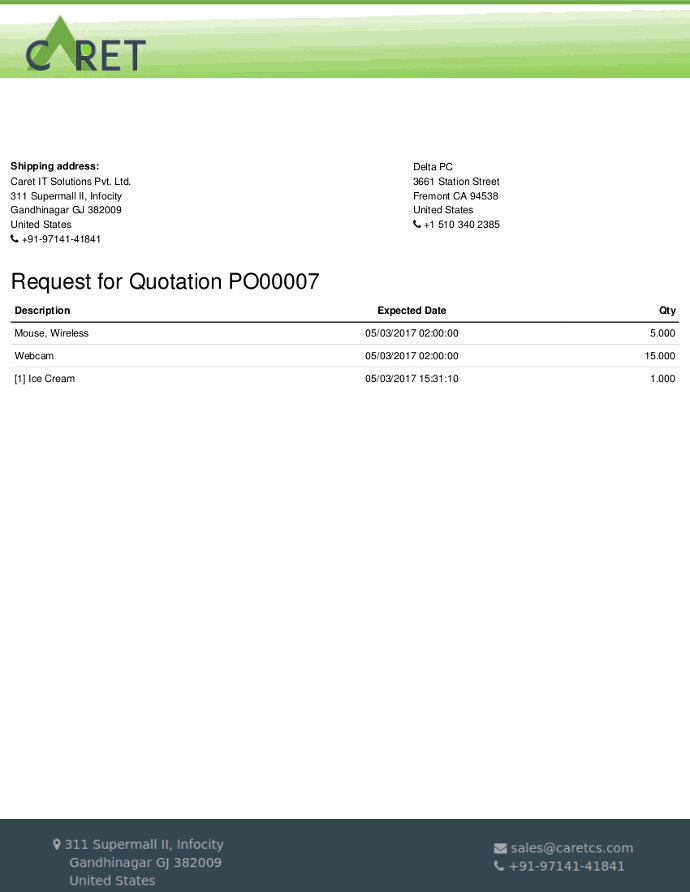Online Quotation Report Print
This module aims to make a more attractive online quotation report even if you do not need to go web quotation page to print it. you can directly print it from the backend Sale Order form view.
Admin can configure various functionality for online quotation and rest of the reports as well from company configuration and quotation template form.
Admin can set a cover image on the first page of the report for a specific quotation template and also can set an attractive header and footer images as per the company.
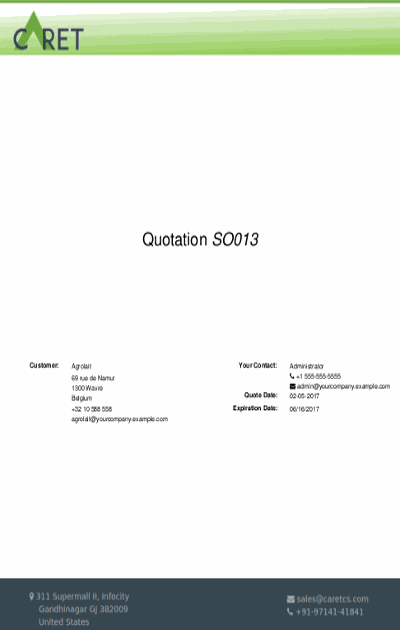
Company Configuration
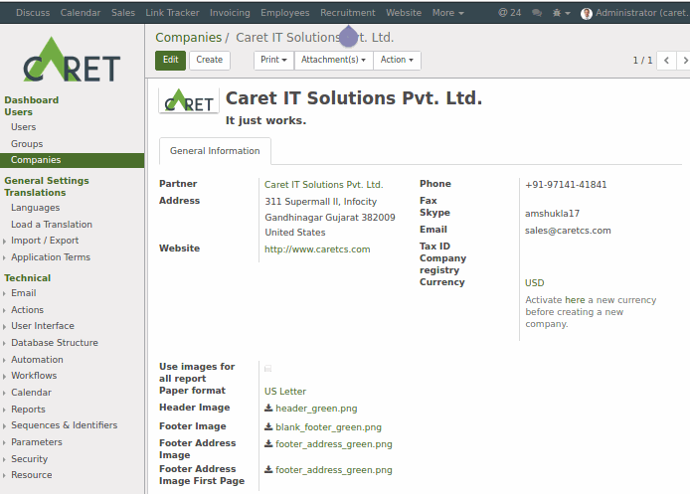
Company Report Configuration Details
Use Images For All Reports
- You can apply changes either for all the report or only for online quotation.
Header Image
-
A header of the report.
Footer Image
- Footer image which prints from the second page of the online quotation report.
Footer Address Image
- Footer address image for the first page of the online quotation and all the reports.
Footer Address Image First Page
- We have added the option to remove the footer except for the first page for a specific quotation template, so this will print when an option is checked.
Quotation Template

Cover Image
Set the cover image for a specific quotation template, it will be the first page of the online quotation report.

Report Layout
We have added two option whether you want to start a description from the first page or not.

Cover Height
You can adjust a cover image.

Remove Footer
If it is checked then footer will be removed from the second page of the report.

Online Quotation Report With Cover Image
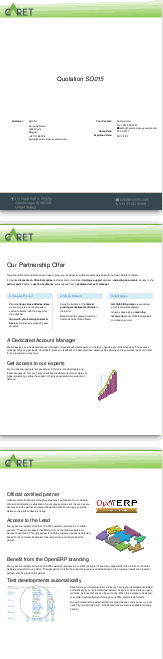
Online Quotation Report Without Footer From the second page