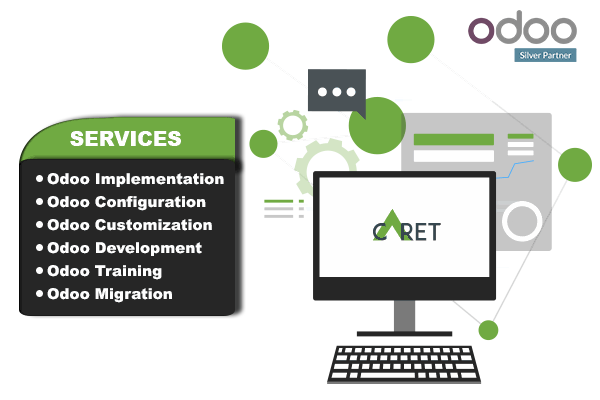What is field service management software (FSM)?
Field Service Management (FSM) has significantly evolved in the past few years, FSM helps companies deliver effective onsite service by tracking requests, managing personnel, and maintaining visibility into operations. Common field service management software features include:
- Work Order Management
- Inventory management
- Dispatch
- Scheduling
- Fleet Tracking
- Reporting and Analytics
Manage your field service operations all in one place.
Now users who work on the field have a feature of managing their tasks in Odoo 13. Odoo 13 introduces a new app for field workers in the industry.
So now tasks and projects can be used for field workers.
Workers for on-site services such as home fieldwork, parts repair, repairing services, delivery of products, installation, and construction, etc., can use Odoo 13's feature field service for their management.
Let's Have a look for how Odoo Field Service App is useful.
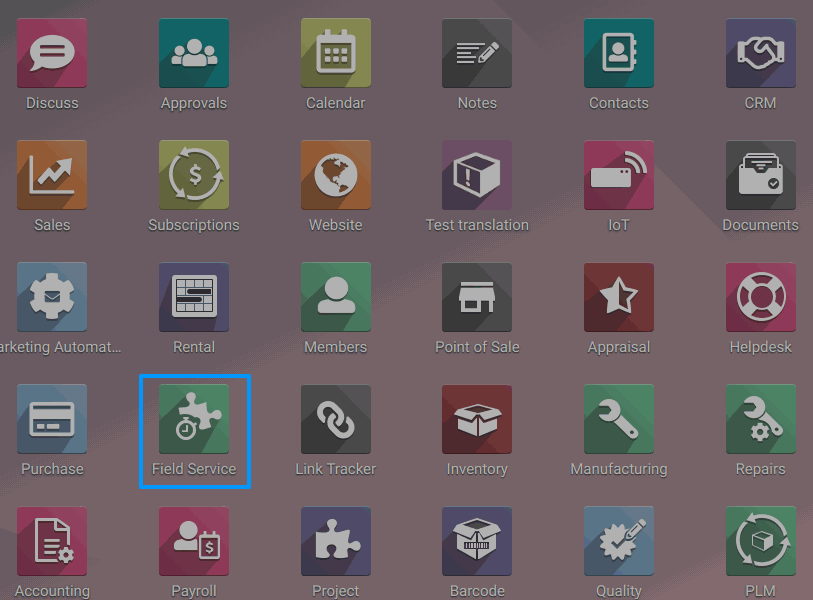
Simplify scheduling with an easy-to-use calendar.
In Odoo Field Service App users can easily plan their Task and Activities.
User Can filter tasks by User-wise and by their Project-wise.
User can also able to see their tasks for day-wise, week-wise, months-wise, and week-wise.
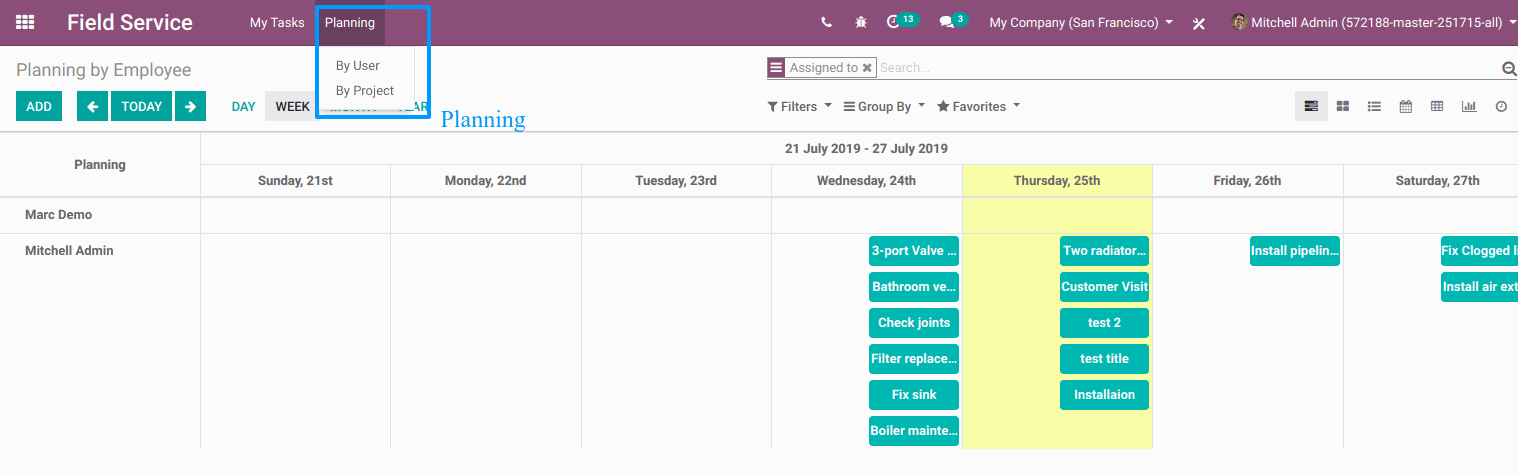
Easy to create and assign new tasks to individuals.
In creating task users have to add a title for a task, Customer name and their necessary details, set project and add worksheet template.
This task on project stored information about worksheet on task, quotation on task invoice in task, and time that the user spends.
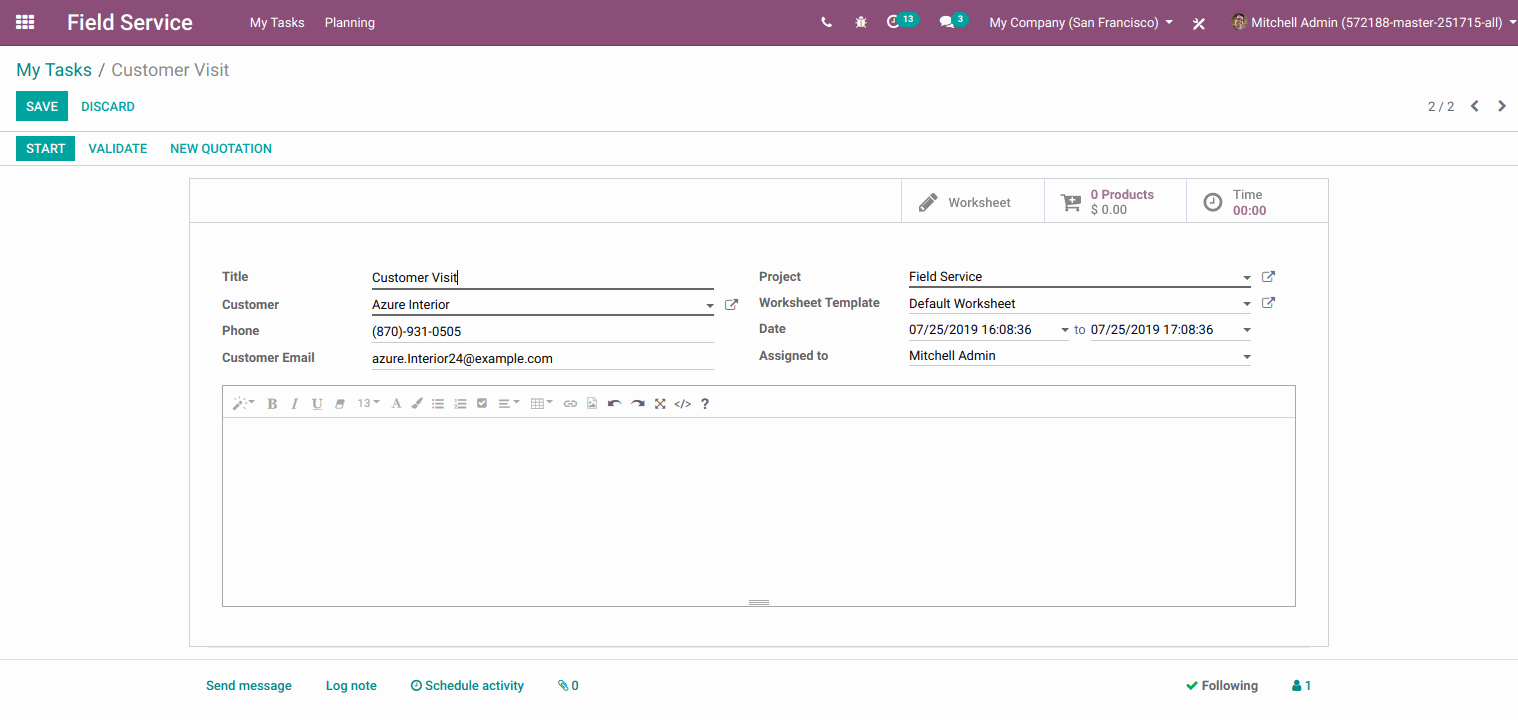
Easy to add spent time on tasks/jobs.
The user has to add worksheets on task.
Use can design its own worksheet template or use a default worksheet template.
the worksheet has information about contact person and customer signature and contact person information, etc..
Before a user can worksheet he/she has to start a timer on a task because that time shows the spent time. after that user can add worksheet on task.
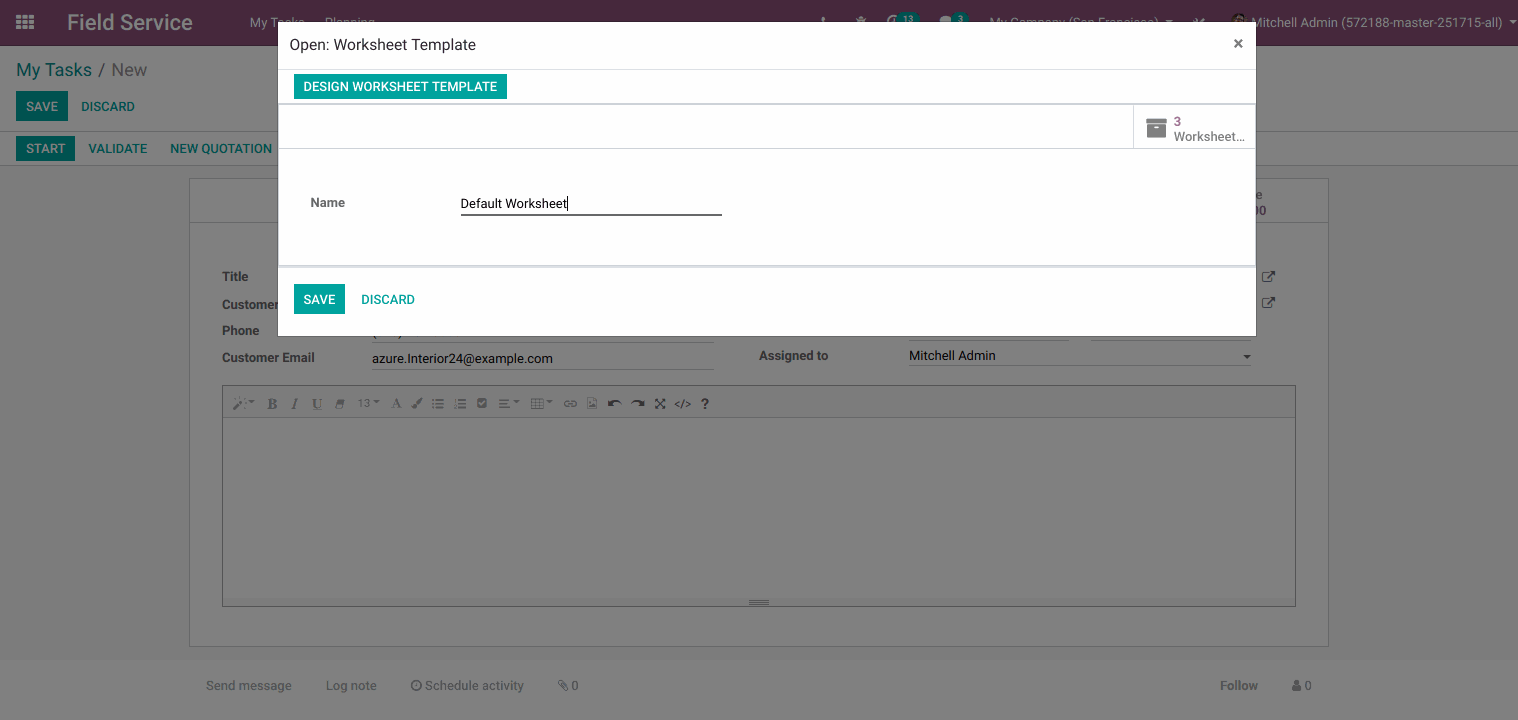
Create different service products for operations
Users can add products on using the Products button.Added products show on products button user can see on task.
Users can add Multiple products on task.
After adding products on task the user can stop the timer using the "Stop" button on task.
It will show you spent time on task.
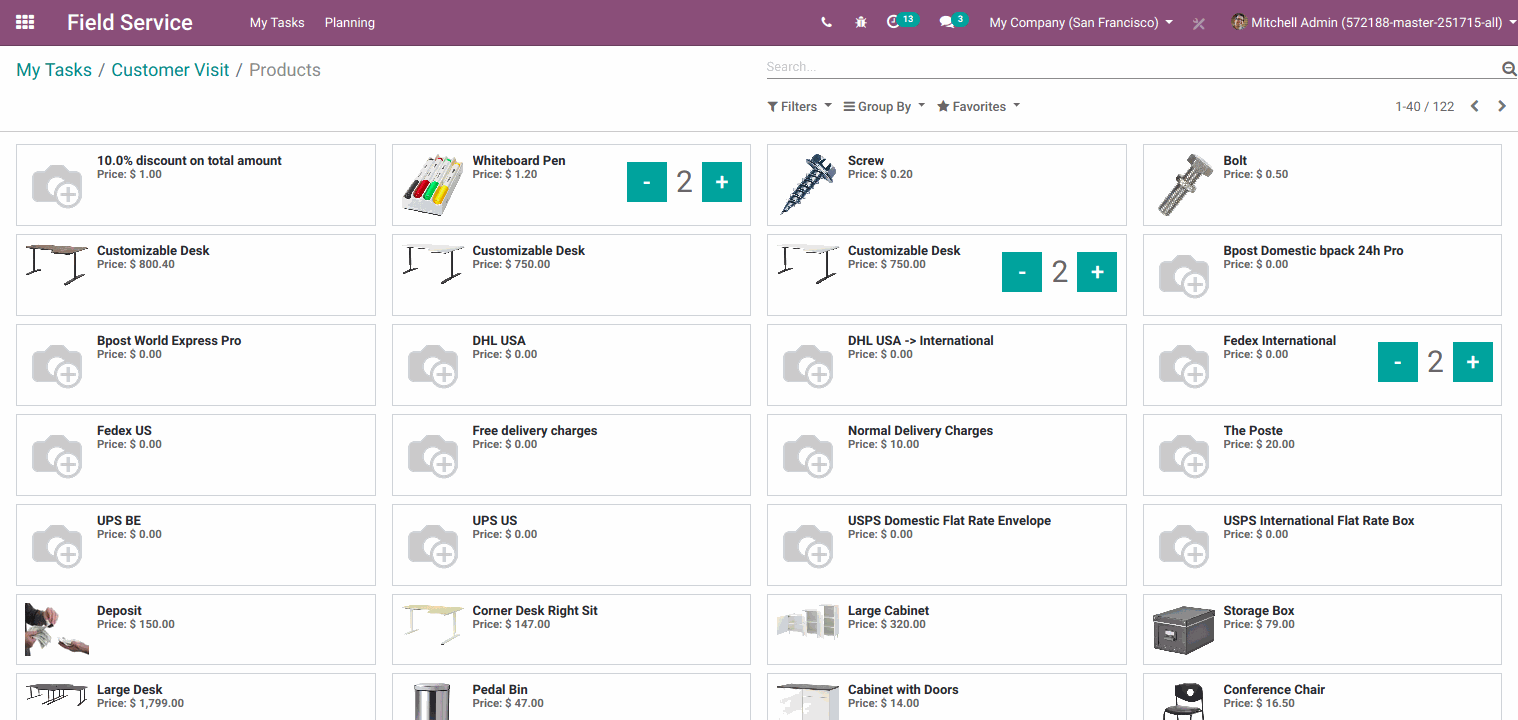
Spent Time Display
After adding products on task the user can stop the timer using the Stop button on task.
It will show you the spent time on the task. and the user can add a description of their work.
User has to save it after that they can generate quotation as well.
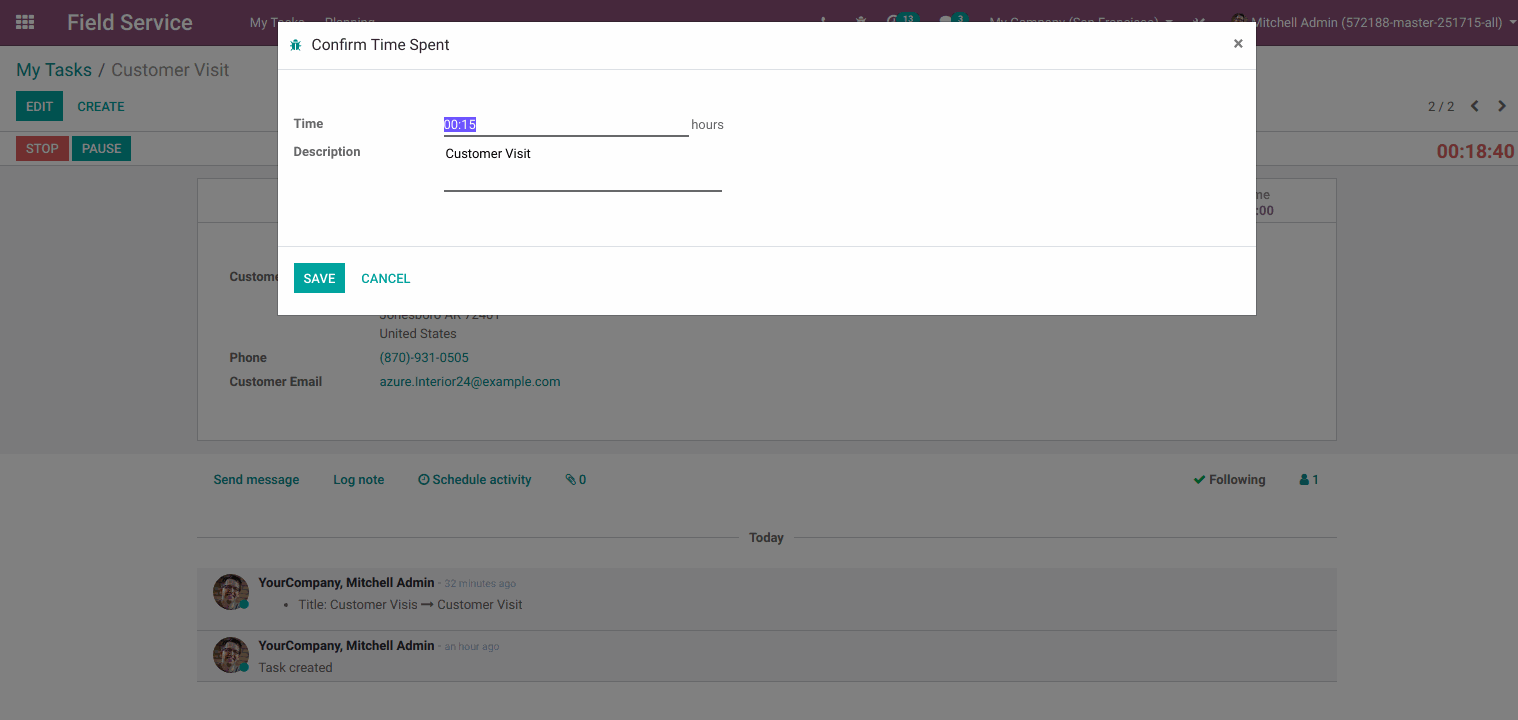
Single click invoice generation from the timesheet.
Users can add new quotations to the task and it will add a new quotation button on the task and display quotations available on task.
On validate the quotation, the User can Crete Invoice for that quotation and it will display on that task.
Users can create a log and send messages to customers using Log Note and Send Message.
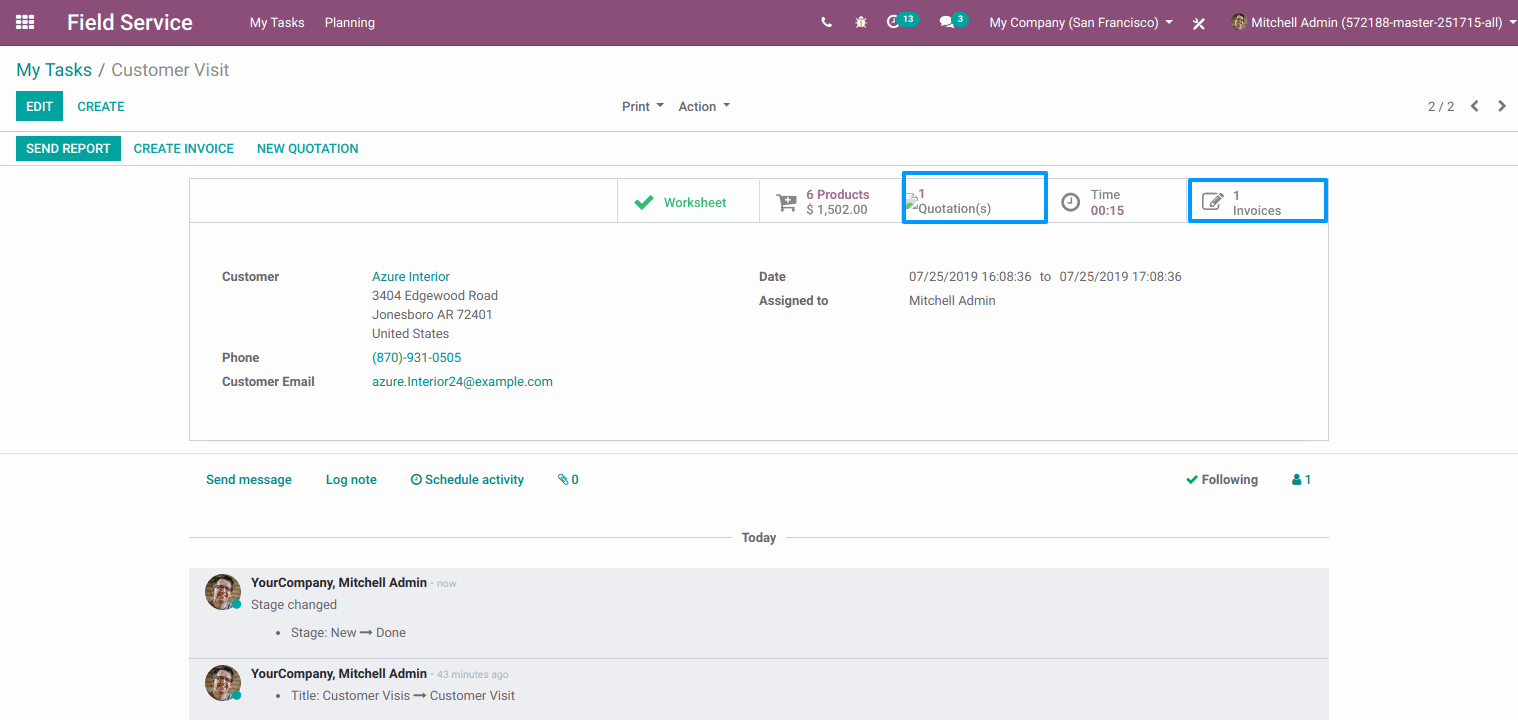
Watch the video for more Information about Field Service features.
How Cloud Technology is Improving Small Business Field Services?
In today’s competitive market, technology is giving small businesses a leg up in terms of their competitive edge. Many enterprises are looking into AI to make intuitive business decisions. The key to these is that technology, which makes jobs easier and automates them.
In addition to making your small business more efficient, it also helps with cost reduction via taking on tasks that previously would have been covered by people. With advanced technology for your business, you can improve engagement, scale-up knowledge retention, enhance collaboration across departments, and ultimately increase productivity to grow your company.
Conclusion
Being an Official Silver partner of Odoo, we at Caret IT offer all the services to our clients related to Odoo. We have expertise in Odoo Implementation, Odoo modification, Odoo integration, and much more.
Connect with us for all your queries related to Odoo, our Odoo experts are always available for your assistance.